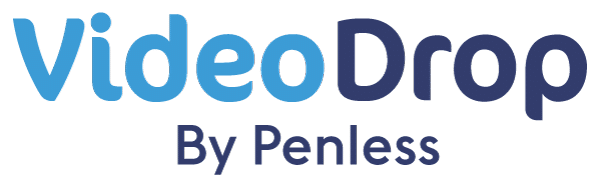How to attach a photo or video to a QR code.
- Make sure you have a Penless QR code handy (stickers, postcards, wine tags, bookmarks, greeting cards).
- Open your Penless app, or download it from your app store.
- Scan your QR code with the Penless app.
- Choose your media by either recording it, shooting it from your phone’s camera, uploading it from your phone’s library, or attaching it from your Penless library.
- Review it, trim it or go for it and click Next.
- Type in the recipient’s name, title your message (e.g. Happy Birthday Mom!) and click Next. You also have the option to make the message private so that only the person you send the message to can retrieve it.
- Review your work and click Finish when done. Now your message is saved to your unique QR code. Share it with friends and family and have them scan, view and enjoy! Your recipient will be able to view your message without having download the Penless app.
OTHER RELATED ARTICLES
How to troubleshoot file uploading issues.
How to troubleshoot QR code scanning issues.
How to troubleshoot file uploading issues.
How to troubleshoot QR code scanning issues.