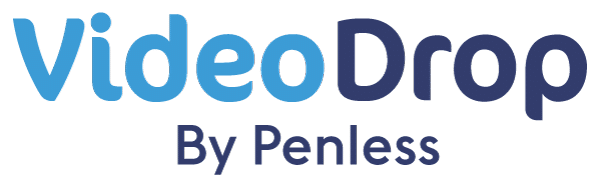Tech Support
What do you need help with?
Commonly asked questions
“To” and “Title” fields are optional. “To” will be seen on the purple preview screen if the field is left empty.
- Cannot edit the media or reattach another media.
- Cannot delete the media off the QR code. A user can delete it from the library but it will still forever be attached to the QR code.
- Cannot change status to “private.”
- Cannot edit the “to” or “title” fields.
- CAN edit the privacy number if the video/photo was originally set to “private.”
Once a video/photo is attached, the sender:
- Cannot change status to “private.”
- CAN edit the privacy number if the video/photo was originally set to “private.”
The entire piece of artwork for downloadables (includes white border) must not be smaller than 1.5″ or 110px. It must also stay proportional.
The video format is likely unsupported by Apple. This often happens for videos that have been edited in a third party program such as Adobe Premiere, Adobe After Effects, Final Cut, Sony Vegas, or others and then output or exported in an unsupported file format. If you hear audio but do not see video, check to make sure the output (or exported) file format is .mp4 or .mov. Do not export in h.264 format, which is incompatible with iOS. If you export in h.264, it will give you a .mp4 file, but it will not play on iOS devices.