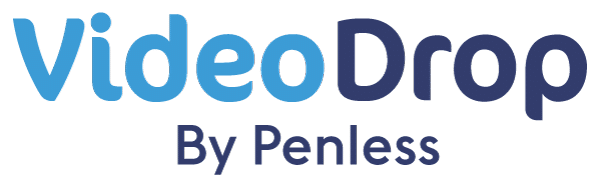How to troubleshoot QR code scanning issues.
- Check lighting – is it too dark or is there a glare on your QR code?
- Check if QR code damaged.
- Check if the QR code is a Penless QR code.
- If you’re using the iOS camera to scan, make sure you haven’t already scanned it and swiped the “open” notification away. You may need to swipe up to close your Camera app and reopen it to scan again.
- Check if the video/photo you received was marked as a “private” video. Only the number attached to the video/photo can view it.
- Check to see if the app is updated (Android will automatically update to the newest app, but may not if this setting turned off).
OTHER RELATED ARTICLES
How to troubleshoot file uploading issues.
How to attach a photo or video to a QR code
How to troubleshoot file uploading issues.
How to attach a photo or video to a QR code