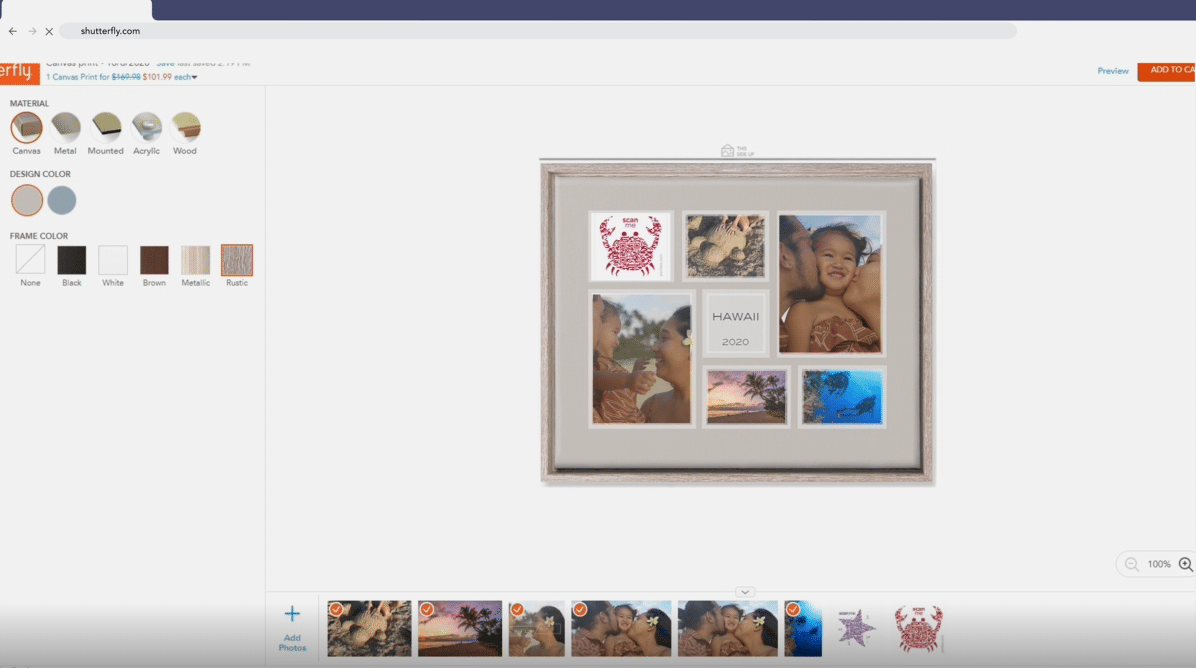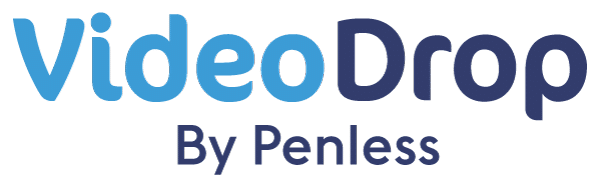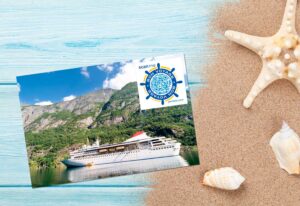Ever wondered how to incorporate video into your Shutterfly, Minted, TinyPrints, or other projects? It couldn’t be any easier with our custom-designed Downloadables, which are available in .jpg and .png.
1. Download files from penless.com
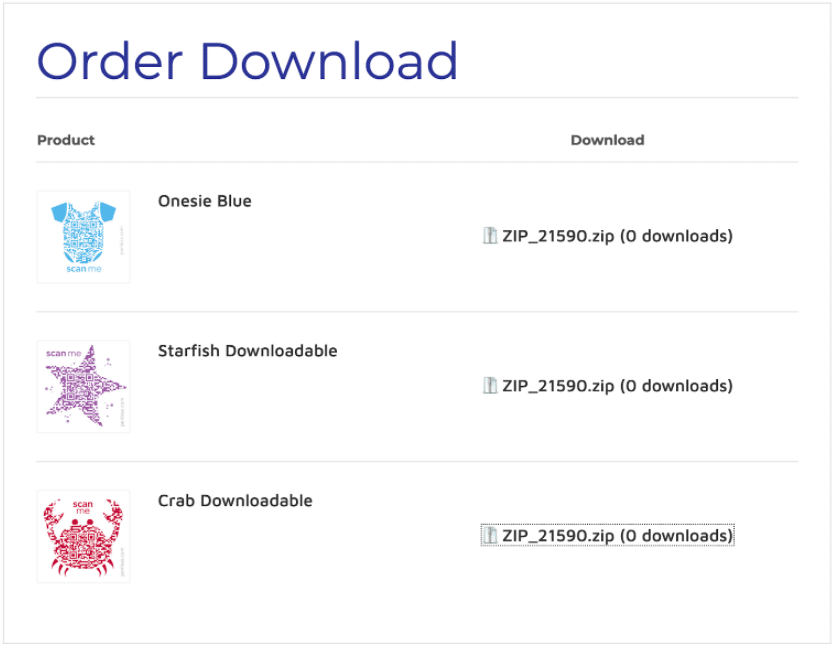
2. Choose to record, take a photo with your camera, upload from your camera roll, or add from your Penless library.
3. Scan your design using your camera or the Penless app.
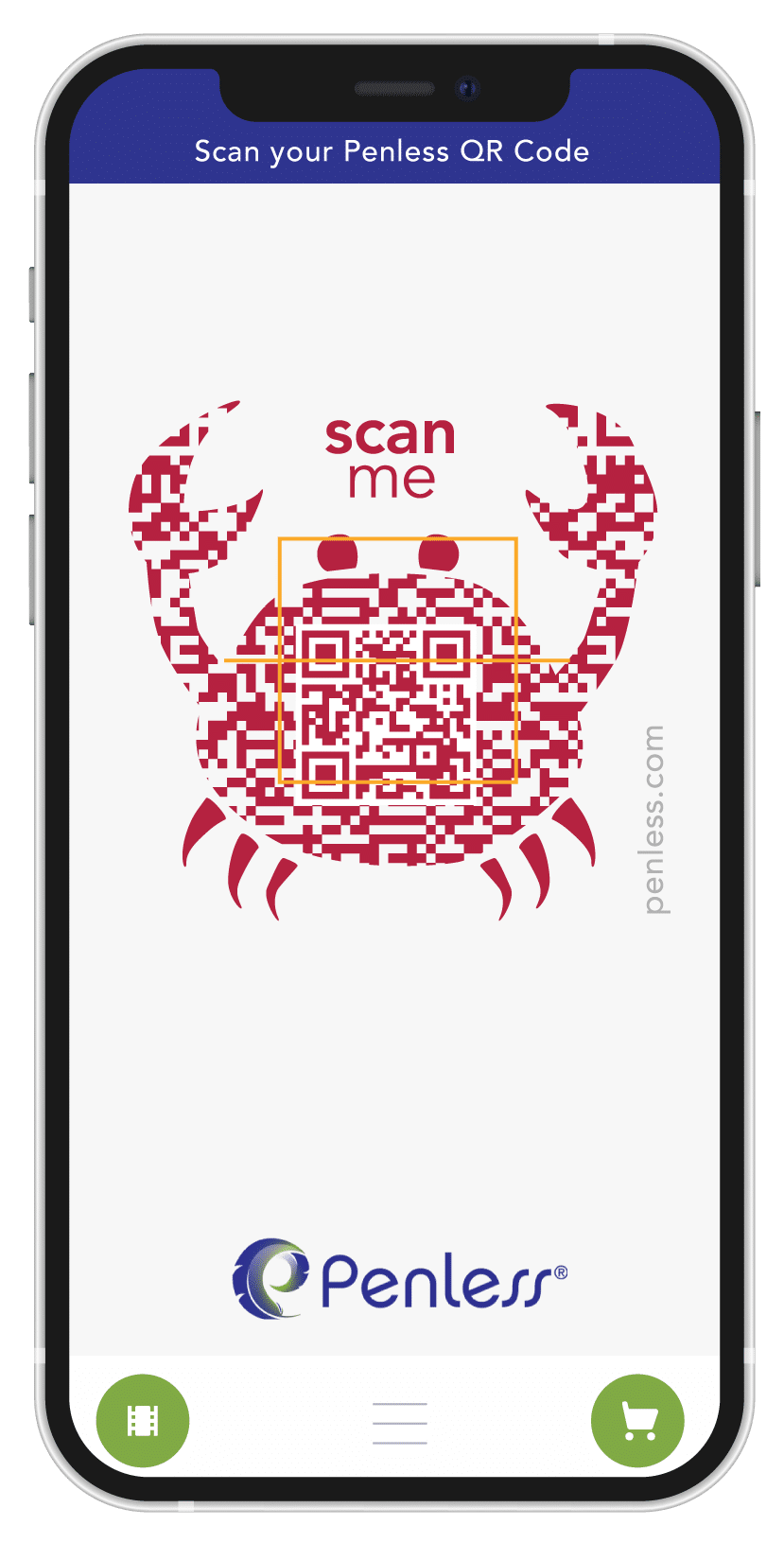
4. Navigate to your album, invitation, announcement, etc. in progress and add the image to your photos so it can be used.
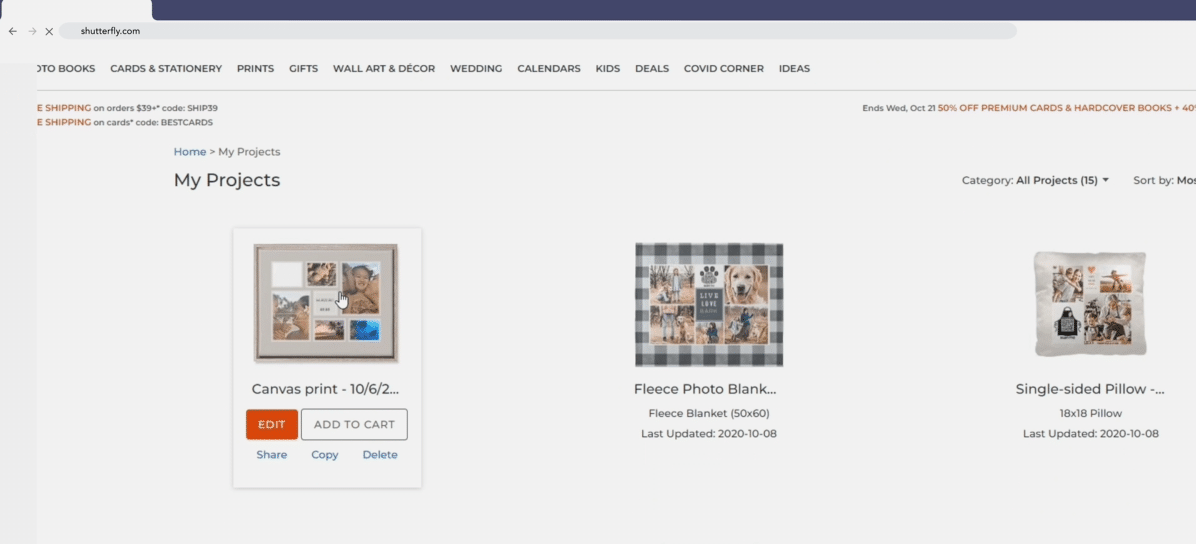
5. Insert the file into your design. And scan the QR code with your camera or the Penless app and enjoy!